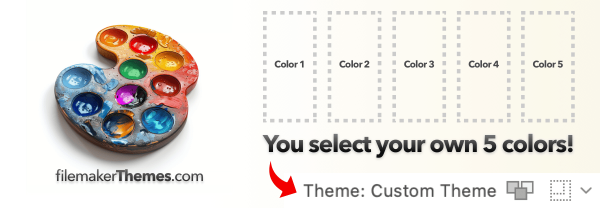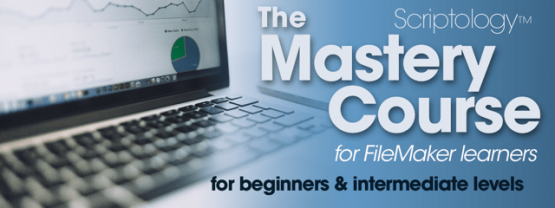Our recent videos
I make it no secret that because of my enjoyment with using PHP as a programming language, I love the fact that I can have PHP embedded right into FileMaker. For anything that FileMaker can't do, you can do it with PHP - and it's fast!
Recently, Scodigo, the makers of SmartPill PHP, the first providers of a PHP plugin for embedded PHP within FileMaker, released their public beta version of 2.0.
This new version includes the ability to create internal FileMaker functions using either your own PHP code or code you have acquired from other places (there's tons of the stuff in the Open Source world). In this video, I sat down with Micah Woods of Scodigo to take a look at the new functionality they've added into the plugin.
Devcon is a great opportunity to see what's been recently released in the world of FileMaker and what is coming out. I have to admit to myself, and maybe you will too, that even when I see new press releases, I often don't take the time to investigate - regardless of whether they have information that might help me accomplish things quicker or more efficiently.
This is where I'm going to save you some time. During Devcon 2008, I sat down in the hallways (quite literally) of the hotel to record some reviews of products that have a high interest and appeal.
In this video I talk with Ernest Koe and Mike Lee of the Proof Group to find out more about their new product fmSpark. Granted, you may have to adjust your mindset about using "add-on" databases for your solutions [mostly because those of us with a "geeky" tendencies want to build it all ourselves], but the time savings regarding sending merge-based content is quite high. Congratulations to the Proof Group for a great product release!
If you have a few hours to burn, (I would suggest taking your time with this one <grin>) then you may pick up some new information about FileMaker products or services you formerly didn't know about.
Over the few days of Devcon, I spent some time walking around to most all of the vendors at the 2008 FileMaker Developer's Conference. I gave each vendor about 5 minutes to talk about what they had that might be of interest to users and developers of FileMaker.
If you enjoy this format, and feel it should be something repeated in the future, then please leave a comment below.
Enjoy!
A few articles back, I discussed the use of conditional formatting to facilitate the use of triggering scripts when switching tabs. While this was identified as being somewhat specific to tab panels, it actually applies to any time a new view is rendered - be that a layout or tab panel switch. Think of it as an "On Layout Show" or "On Screen Redraw" event.
In the original article, I proposed the solution of keeping all corresponding scripts for each named tab in one text field. The limits to that approach as such that other actions specific to that view must be intermingled with the scripts for the tabs - within the same text block.
While working on the solution in my Zero to Awesome series, I modified my approach and also implemented one critical element - a trap for not triggering a script when a widow is resized and re-rendered. In this video you'll learn the power technique of triggering scripts when switching to any new view. You control when scripts are triggered and what happens in the interface.
If you've worked with FileMaker for any length of time (5 years or more), then it's hard not to become affected by your historical knowledge of how FileMaker works. My reason for stating this is because of how data and interacting with it "might" be limited if you're taking the conventional approach within FileMaker.
"Conventionally", FileMaker provides your layout and you simply add fields from the table that layout is associated to. Here's the problem though, you end up with a mindset which potentially limits you from seeing other options - until you want to see things differently. How about each user of the database being able to see only the records they've interacted with, and being able to do so from a historical standpoint? Statements such as "Who was that customer I dealt with last week?" become easy to answer.
Seeing things differently is what this video is all about. The video will show you how to use a dedicated History table to provide unique views on how users have interacted with the data in the database. You don't always have to do things the same way. Sometimes, there's a different way that may provide better options!
Here's the deal about creating things in FileMaker Pro. There's no one way to do it. It's really that simple.
If you ask 5 different developers (all experienced) to create the same solution, you'll likely end up with 5 different approaches. Granted, there will be similar aspects across the solutions, but the way things are accomplished will differ.
This is where you get to choose which methods you use when putting things together. When it comes to logic testing, you'll find there are a variety of ways to do things as well. In this video, I talk about the various methods for testing conditionals within ScriptMaker's If step. Hopefully, it will give you some additional insight into yet another way for creating your solutions.
We were in my office messing around and I said "Hey, lets talk about the Devcon sessions". That's how it all started. We (Stephen Dolenski and myself -Matt Petrowsky) sat down and simply talked about the topics to be covered at the 2008 Devcon for FileMaker.
Knowing nothing about their actual content (we're guessing on most), and more about who was offering it, we talk about pretty much every session. If you've got an hour and fifteen to kill, then pop your ear canals open for a bit and take a listen. It's an MP3, so you'll have to download (sorry no iTunes yet), but it may be worth it.
You may even find a few FileMaker tips in there. This was just for fun and not really planned, but tell us if you like it - or hate it!
Programming, or using logic for that matter (for some people - not you), can be an exercise in creating more problems than solving them - at least until you debug those problems. And there it is, debugging, that essential skill which increases your productivity while programming.
Ok, so maybe you don't think you're programming when you're writing a script. I beg to disagree. You're using conditional logic and you've got access to a debugger - a programmers tool.
So how do you go about using the debugger most efficiently. Well, you need to learn what Step In, Step Over and Step Out mean in the world of debugging. Fortunately, this can be learned in the short 27 minutes this video takes to watch!
If you've ever come across the need to trigger a script when you switch to a new tab, you need to know it's possible. Even though FileMaker doesn't natively provide this feature, you can make this happen with a degree of control that makes it easy - and even fun!
Using a variety of custom functions, and some creative thinking, your native tab switching script triggers are simply a matter of editing some text within a text box.
Watching this video will provide insight into using conditional formatting to make a FileMaker script trigger when you switch to any new tab.
Quite simply, you may not be using Custom Functions as much as you should be. In fact, you might not consider Custom Functions as a general place to enter code as freely as you do within calculations themselves or scripts. If this is the case, then you're likely missing out on some BIG TIME time-savers.
By using a clear strategy of organizing your custom functions, you may begin to think of this area of FileMaker as being just as vital to your development as all the rest.
Don't think simply in terms of functions specific to your whole solution. Think about using Custom Functions for just about anything. Custom Functions dedicated to one specific layout? You bet!